Adobe Illustrator has a unique glitch when trying to add gradients to editable text. Instead of selecting the text and adding a color like usual, there are a few extra steps you need to make.
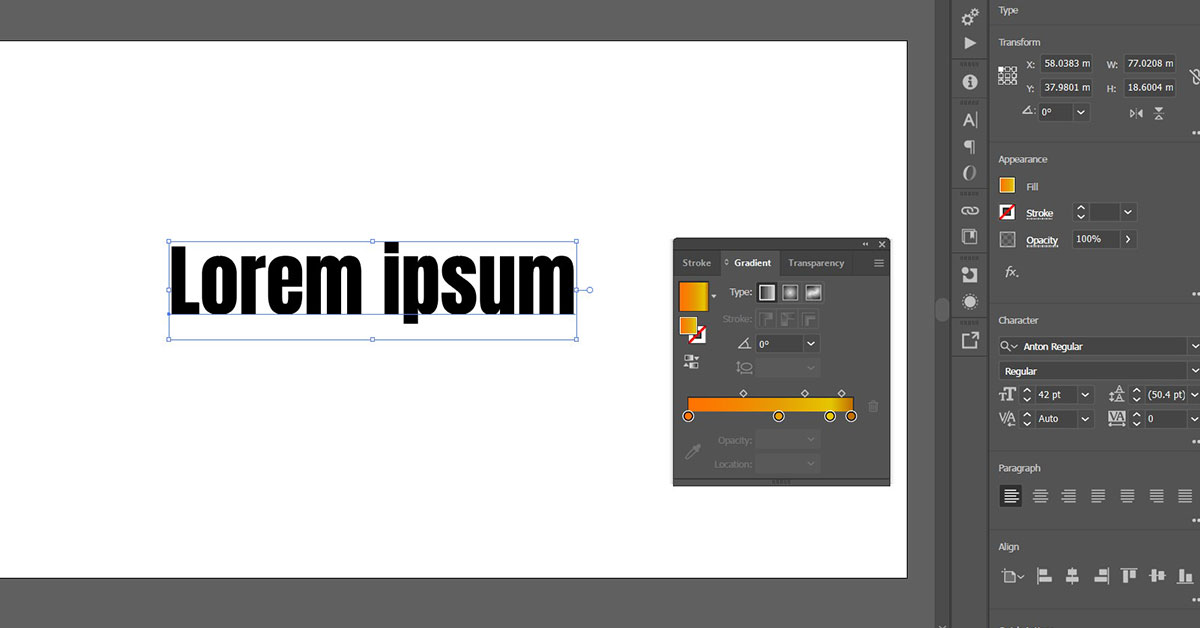
In the above image you see regular editable text highlighted. But the gradient will not apply if you try to.
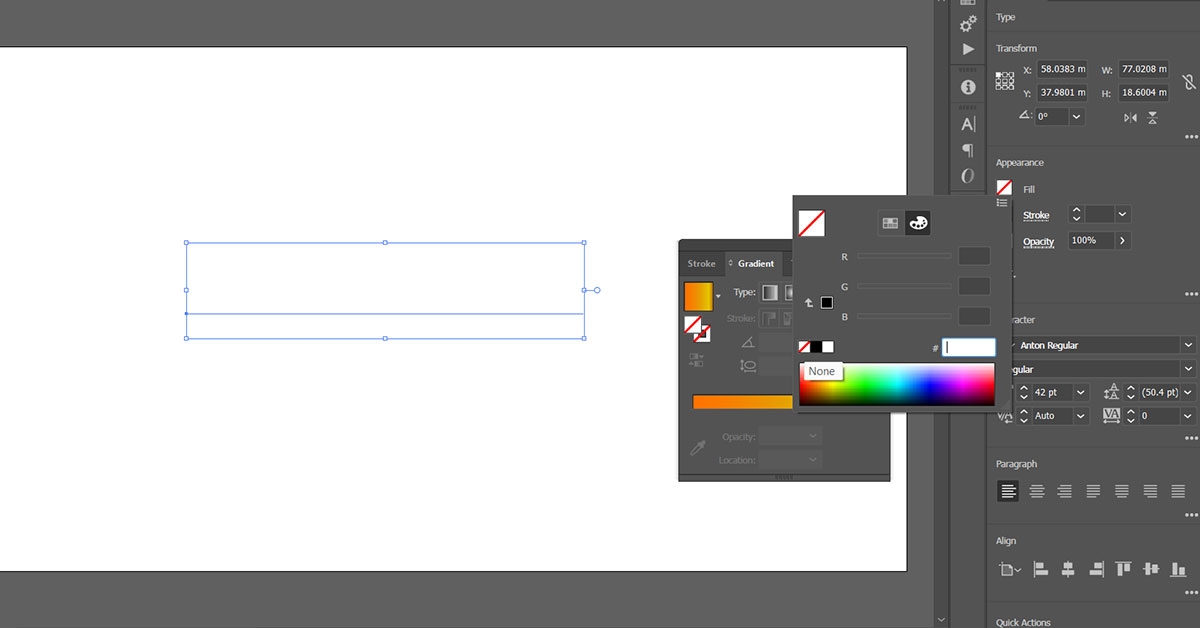
Above you see I have selected the text. Then cleared the fill to "no fill".
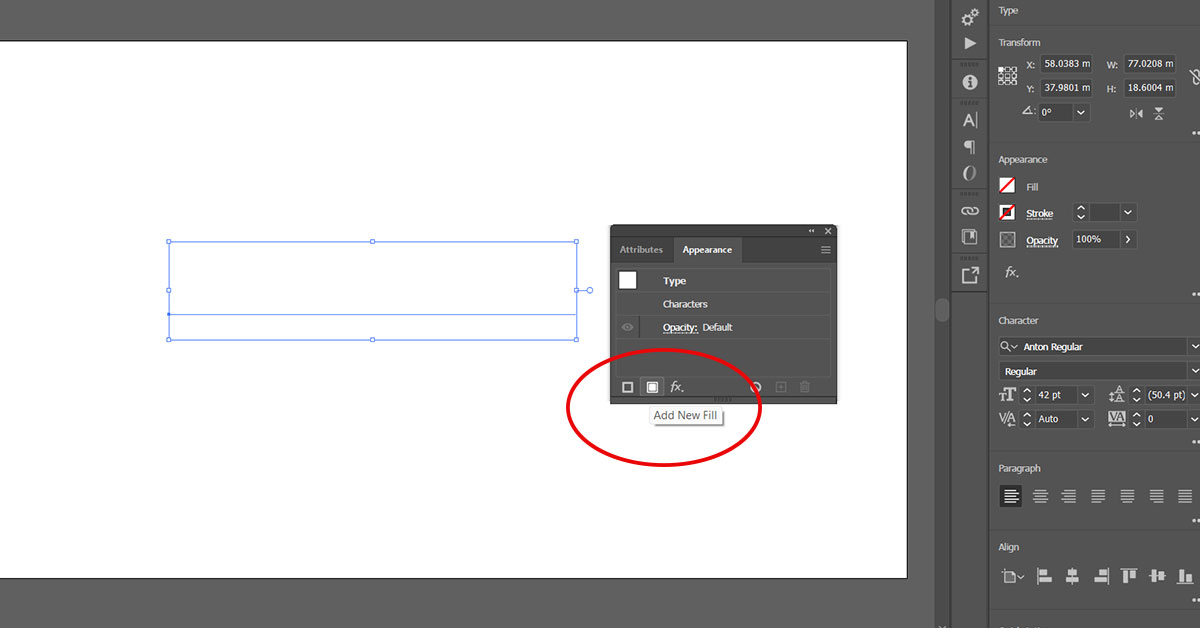
In the next image, I have gone to >Appearance and selected the small button for "add new fill". This is where you can set the gradient color you wish.
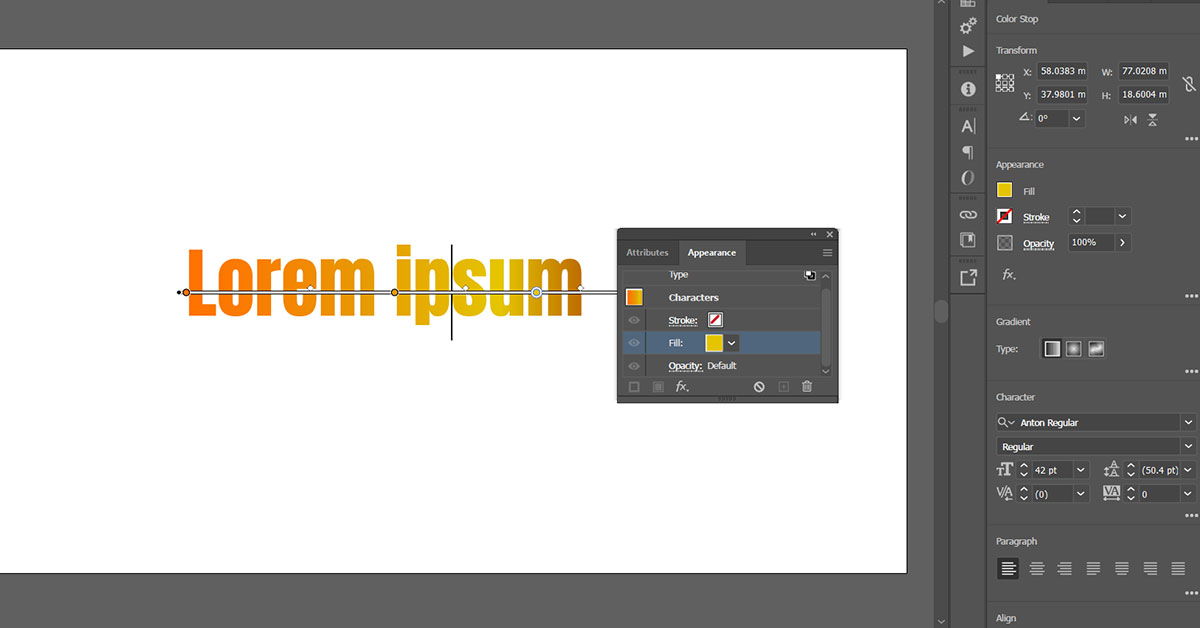
In the last image, now the gradient colors have been set. You can directly edit the gradient and the colors on the editable text. It takes a few extra steps to set the gradient color, but it can be accomplished.