There comes a time when you will need to transfer your entire WordPress database. The process is almost the same if your site is on your localhost or need to publish it to a server. The tool we will be using is phpmyAdmin and a mysql database. For the purpose of this article, I will focus on the preparation and considerations before you transfer all the files and database.
If your database is large and the import times out, you might want to try BigDump: Staggered MySQL Dump Importer. BigDump is an excellent to tool to help with large database transfers. Usually during the transfer process, it times out or only partially imports your database. If your WordPress database and all the files are not completley transferred, your site will most likely not display correctly.
The first step is to log into your WordPress admin and make sure you are using the latest version and that all the plugins are updated. If you have a a version of your site online, I recommend updating WordPress there also. Open up phpMyAdmin and locate your database. Select all the WordPress tables athe bottom and choose "export". This will save an sql file you need to import.
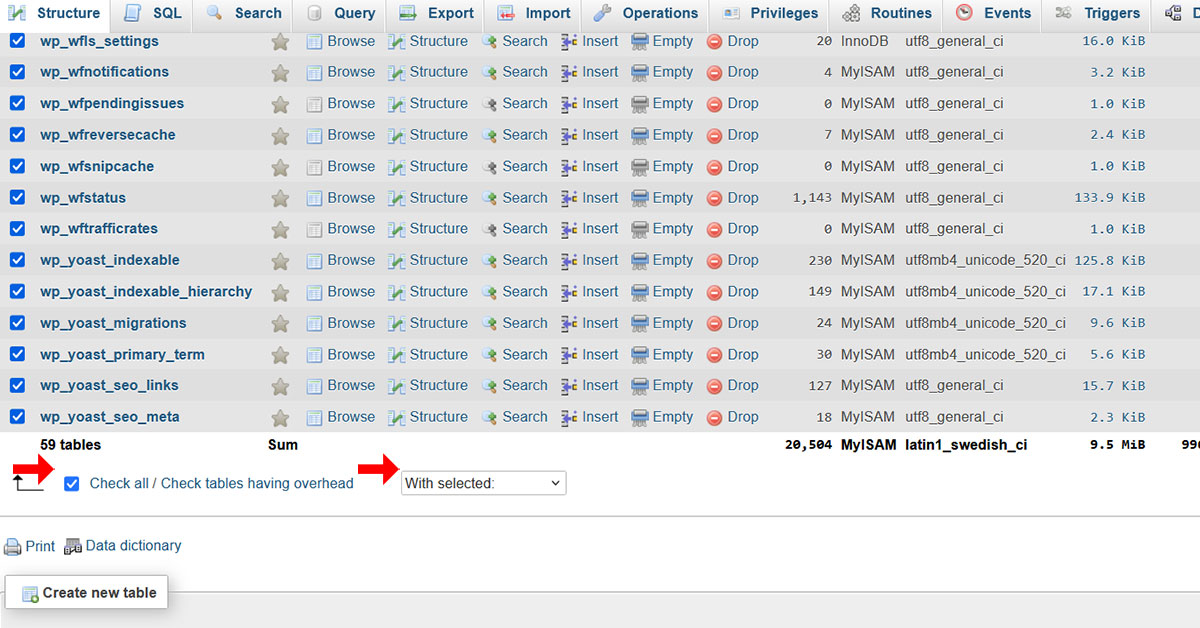
Next, choose the "custom" option to export your sql file. Leave all the options as they are. If you have any issues, you can go back and make adjustment to the setting options.
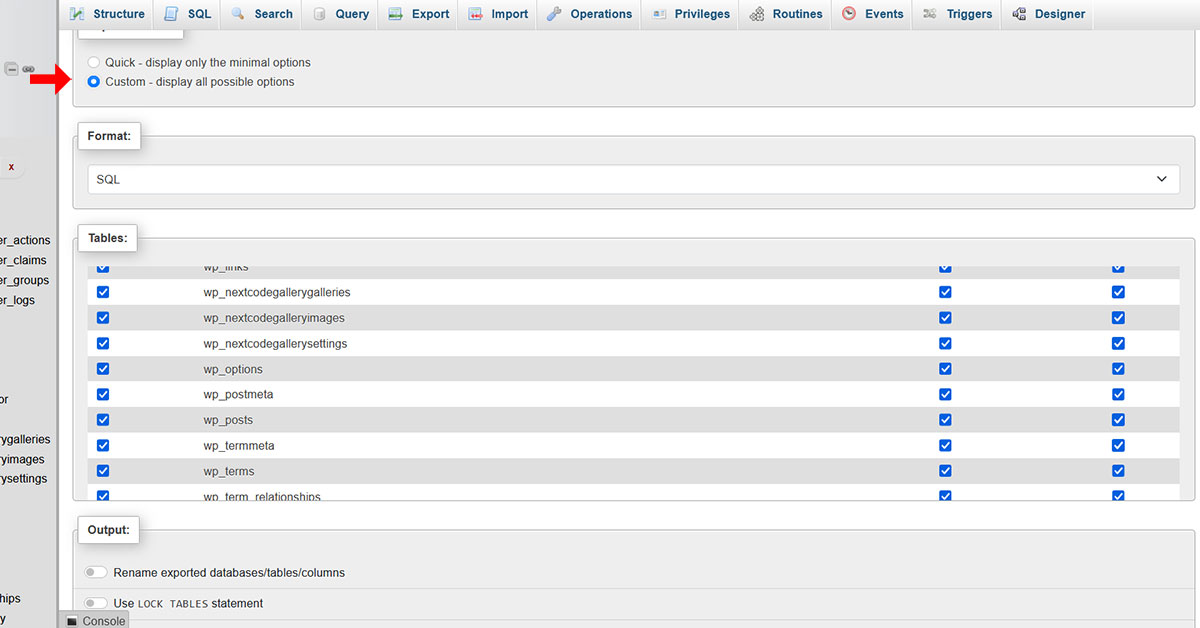
Next you will need to go to your online server and import the sql database file using phpMyAdmin. Most hosting companies have phpMyadmin. Create a new database and select your sql file and choose import.
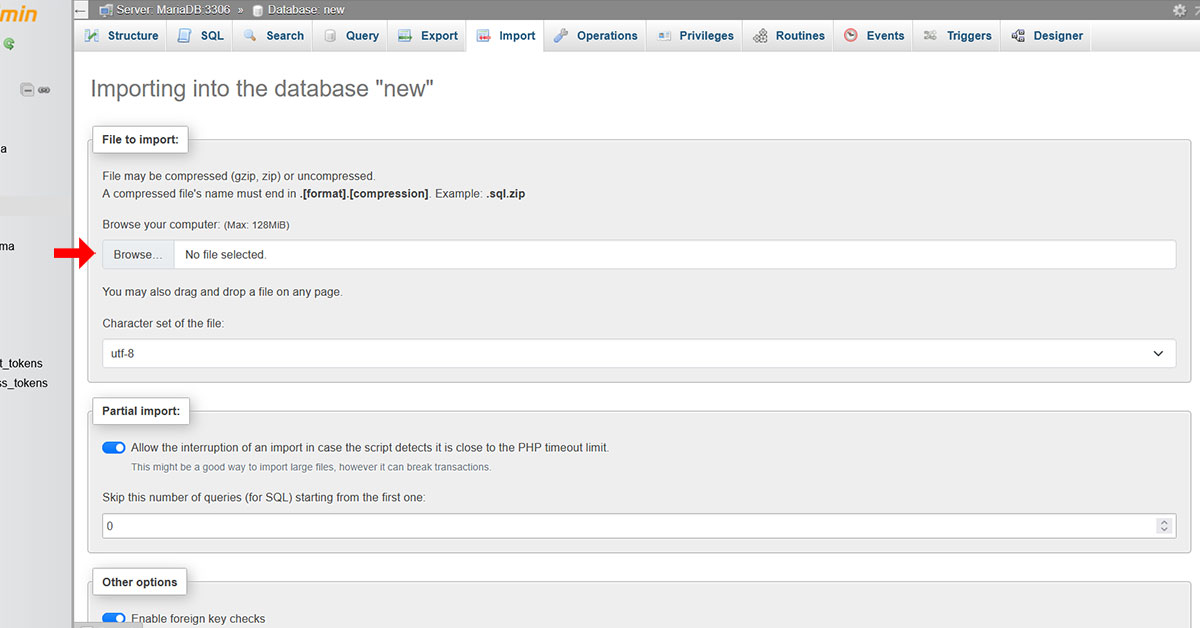
If the imort is unsucceful it might be due to memory limits or file size. If the file is too large I recommend using the BigDump: Staggered MySQL Dump Importer. Its a great tool that will make the import comple is smaller sections. After the import is completed, you will need to make a few updates to the database entries. Change the site ulr, home and blog name as needed.
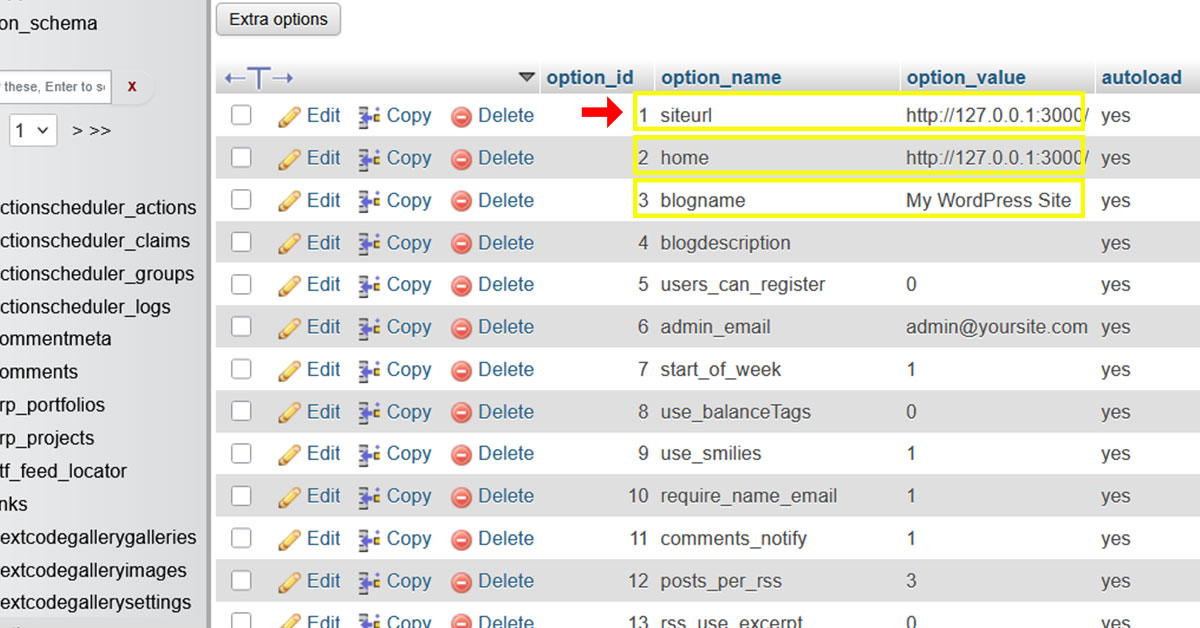
Try logging into your website. You might need to update permalinks. If you used any absolute URLS some images might not display. I would recommend running a plugin that does search and replace.